Table of Contents
show
What is ALM?
Application Lifecycle Management is the creation and maintenance of product until its lifecycle. It involves multiple process, tools and people working together.
Why it’s so important?
- A product is developed with multiple stakeholders involved such as system, software, design, code developer and tester.
- Standardized environment that everyone could use to communicate and collaborate
- Flow of requirements shall be inherited from one level to another level. Ie., information flow across V model
- Any change done at higher level will be notified to below level
- Monitor the progress and keep track of all changes
What is ALM used for?
ALM provides a framework for setting requirements and establishing processes, rules and methodologies before deploying software. Thus, it helps to develop, test and maintain the software.
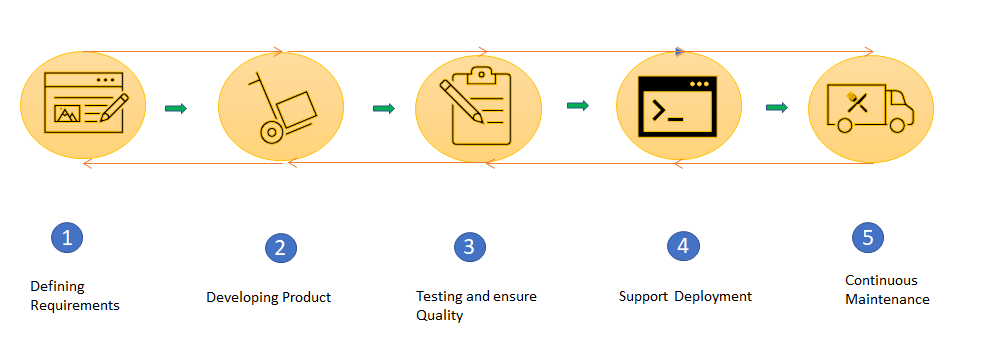
What is ALM Process:
The ALM process is backbone of DevOps operation,
- Helps to set and manage requirements with the process established
- Supports in managing the compliance and standards
- Helps to control the access across the projects and documents
- Helps to maintain project planning and roadmap
- Maintains the source code repositories
- Maintains test documents, test environment and test results
- Finally helps in handling maintenance activities
Building Software Lifecycle
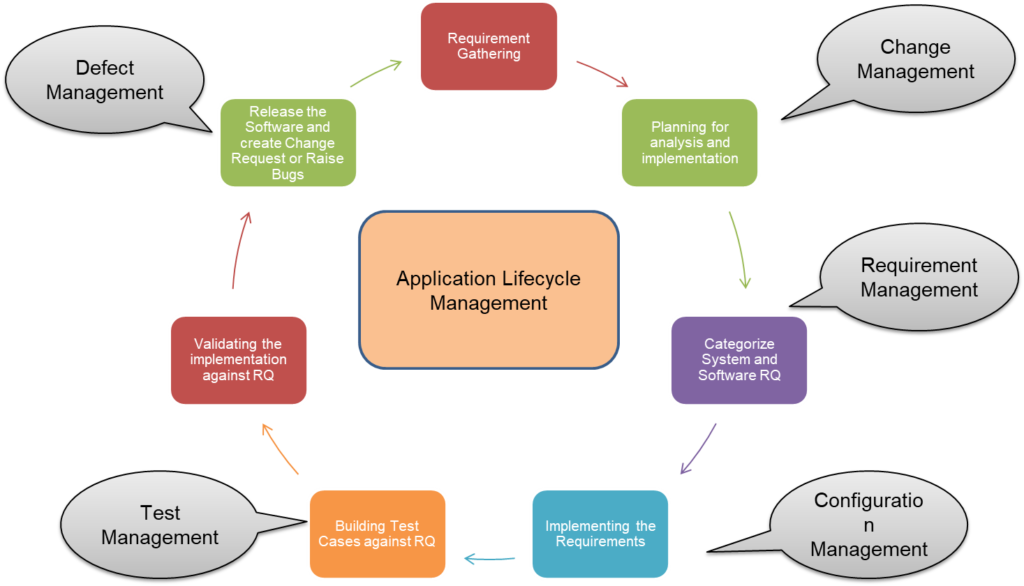
Requirement
- Gathering requirement from customer in form of ReqIF, RIF, PDF, XML, Excel or Word to User need document
- Writing High level system requirements for customer delivered requirements, by means of L3/L2 level Requirement Documents
- Breaking down of high level into detailed software requirement, by means of L1 Requirement Documents
Design
- Creating design document by means of Specification documents (UML tools like Enterprise Architect or Cameo)
- Allows to maintain model based design element created via Matlab Simulinks via Model document types
Planning
- Mangers plan the Release for delivery to customer
- Helps in creating new Change Request for implementable customer requirements
- Maintains the bug reports in the form of Problem Reports
- Categorize the collection of works from Change Request as Tasks
- Support ticket to get help from support team
Implementation / Maintenance
- Script developed to meet customer requirements shall be maintained in the form of Version Control
- Set of files used for internal testing, customer release maintained in the form of check-pointed backup
- Controls and monitor each and every changes to the file for a Task in the form of Change Package
Testing
- Requirements are validated by means of test cases
- Planning for collection of test cases in a session/test set for testing the software
- Updating the results of test cases done via EXAM, SIL, HIL, QAC, Polyspace, Tessy, Lint tools via test result editor or Test runs
- Executing the test plan and validating the test report
![]()
Views: 61
Subscribe
Login
0 Comments
Oldest