Table of Contents
show
- For reading a string value with spaces, we can use either gets() or fgets() in C programming language.
- It reads a line from the specified stream and stores it into the string pointed to by str.
- It stops when either (n-1) characters are read, the newline character is read, or the end-of-file is reached, whichever comes first.
Syntax
fgets
char *fgets(char *str, int n, FILE *stream)
Parameters
str − This is the pointer to an array of chars where the string read is stored.
n − This is the maximum number of characters to be read (including the final null-character). Usually, the length of the array passed as str is used.
stream − This is the pointer to a FILE object that identifies the stream where characters are read from.
Return value
- On success, the function returns the same str parameter.
- If the End-of-File is encountered and no characters have been read, the contents of str remain unchanged and a null pointer is returned.
- If an error occurs, a null pointer is returned.
Program: Getting Input from Keyboard using fgets
#include <stdio.h>
#define MAX 15
int main()
{
char buf[MAX];
fgets(buf, MAX, stdin);
printf("string is: %s\n", buf);
return 0;
}Output

Program: reading data from file using fgets
#include<stdio.h>
int main()
{
int i = 0;
FILE *fp = fopen("output.txt","w");
// Return if could not open file
if (fp == NULL)
return 0;
char string[] = "good work", received_string[20];
for (i = 0; string[i]!='\0'; i++)
{
// Input string into the file
// single character at a time
fputc(string[i], fp);
}
fclose(fp);
fp = fopen("output.txt","r");
// Reading the string from file
fgets(received_string,2,fp);
printf("%s", received_string);
fclose(fp);
return 0;
}Output
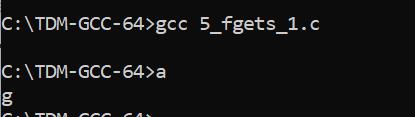
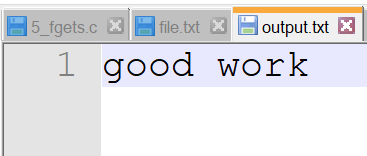
Program: reading data from file using fgets and print in stdout
#include<stdio.h>
int main()
{
FILE *fp;
char text[300];
fp=fopen("output.txt","r");
printf("%s",fgets(text,200,fp));
fclose(fp);
return 0;
}Input
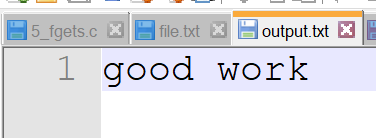
Output
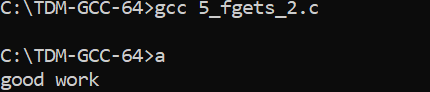
Views: 0